Tell your lab manager what you want to order by submitting new order requests in your group. Once you build up an order history, you can search through it and request items you've ordered before.
1. In “Orders Request” tab. Click the green button: “+Order Request”
1. In “Orders Request” tab. Click the green button: “+Order Request”
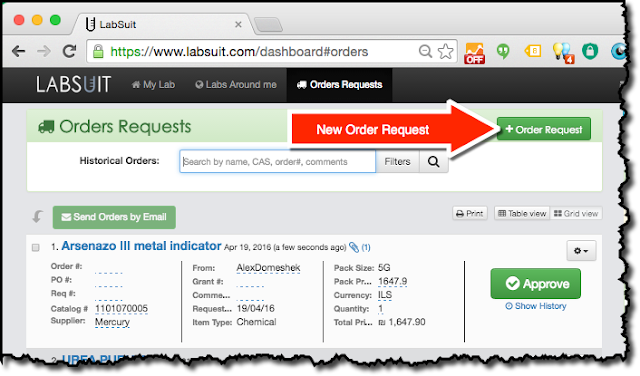
2. Fill in the necessary fields, and click “Submit Request”. Your lab manager can receive a mail notification about your request and start process your order immediately.
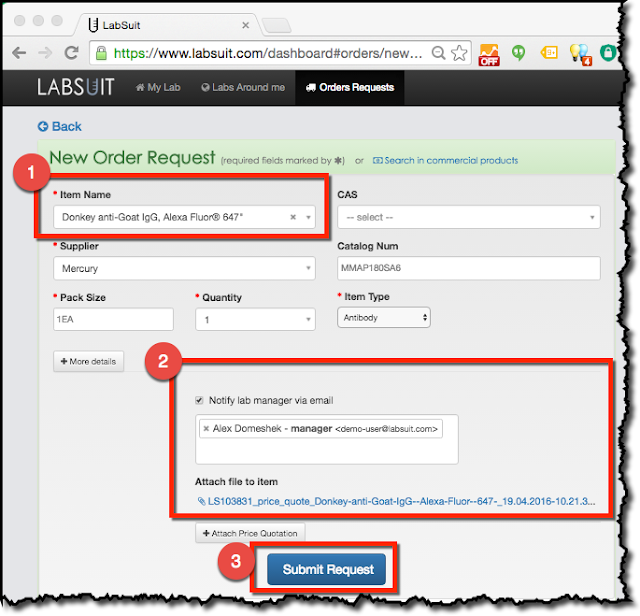
3. Congratulation! Your order request is submitted! Now, wait until your lab manager approves it and place actual order for you.
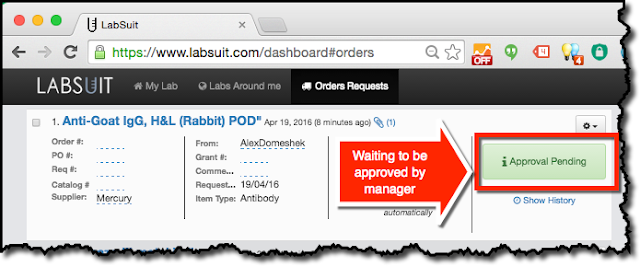

Comments
Post a Comment